The Institute for Public Administration Center for Civics Education and the Delaware Civics Education Coalition has created a site to conduct a mock election for grades 4-12 students in the state of Delaware. The site will give students a chance to experience Delaware’s election by choosing their candidate. These directions can help guide you through the process.
Preparing for voting
In order to allow for anonymous voting while still trying to maintain one vote per student, we have created a system where teachers can request voting codes that they can then assign to students for voting. Codes are supplied in block of 35 and can be requested as follows:
1. Open your web browser and go to https://wh1.oet.udel.edu/mockelection/request-voter-codes/
2. You will be taken to a simple web form where you can enter your name and address that you would like the voter codes emailed to. Before you can access the request form you must enter a provided code.
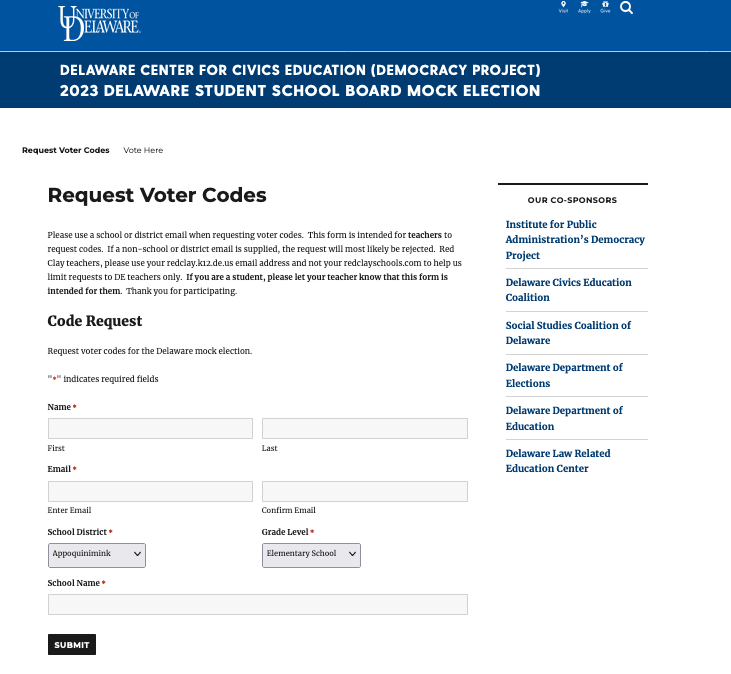
3. After filling in the form and clicking the “Submit” button, you will receive an email containing 35 codes.
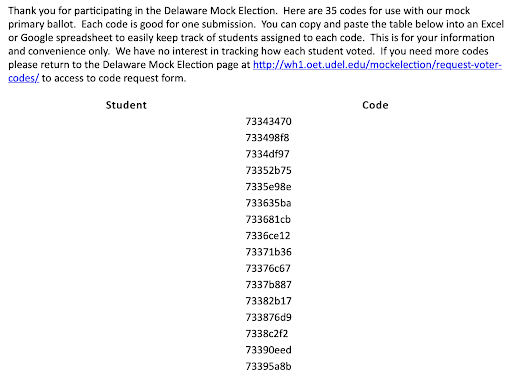
4. You can copy the table at the end of the email starting at the word “Student” and proceeding to the end of the last code and paste the data into an Excel or Google spreadsheet to help match students to a code as each code is good for one vote. Please make every effort to ensure that each student receives only one code and that they do not see other students’ codes.
5. You can fill out the code request form as many times as you like until you have enough codes for each student who will need to vote. We can create over a million unique codes so do not worry about requesting too many.
Voting
On your primary day, students will use the same site to record their votes. You should assign one code to each student who will be voting. Remember, each code is good for one vote. Once the code is used, the student will not be able to vote again or change his or her vote. These directions should help students
1. Distribute one code to each student who will be voting.
2. Open a web browser and point it to https://wh1.oet.udel.edu/mockelection/
3. Click on the “Vote Here” link above the list of candidates. Students can also click on each candidates name to learn more about the candidates’ stances on issues.
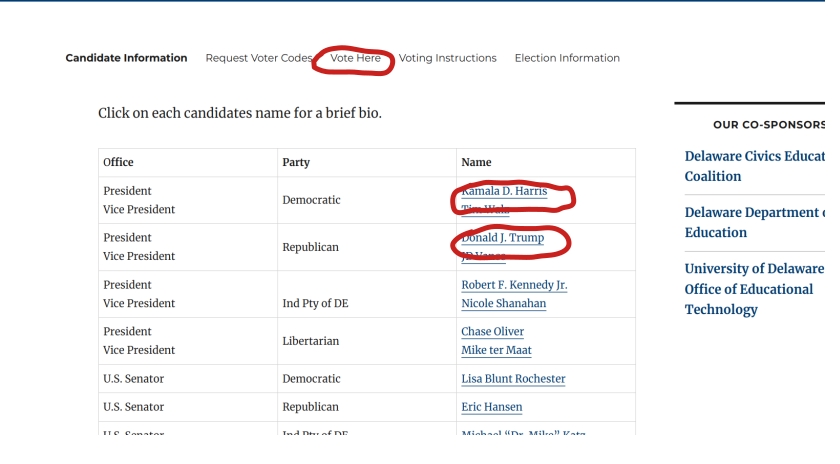
4. You will see a space for students to enter their voter code.
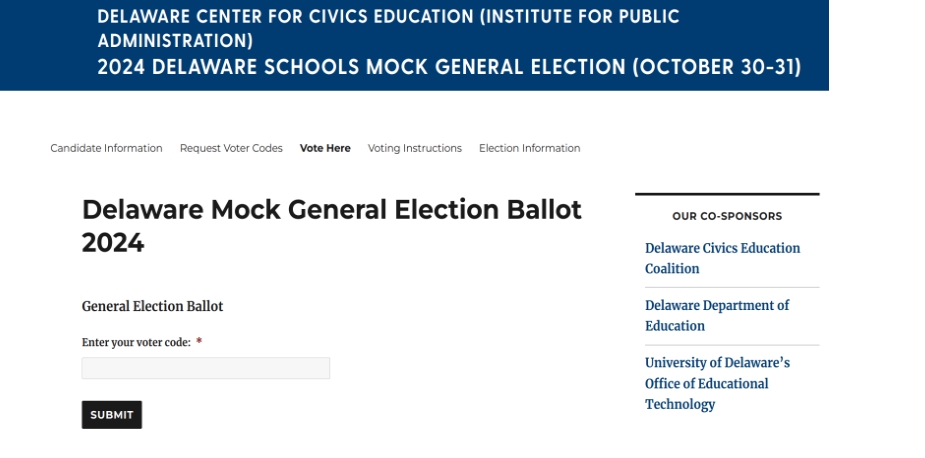
5. Once the code is entered, they will get to choose to vote for the Democrats or the Republican candidates
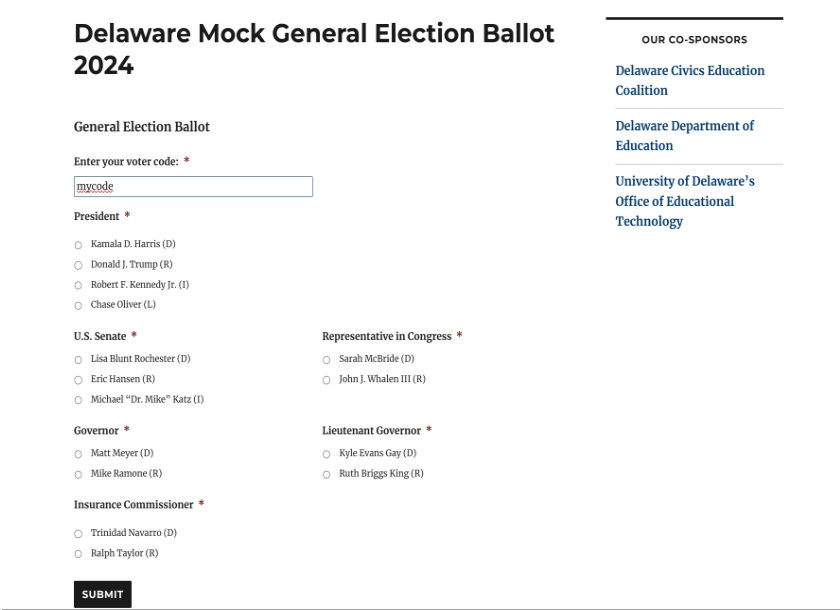
6. The list of candidates will be presented. The list mirrors the actual Delaware ballot.
7. Once the student is satisfied with their ballot, they can hit “Submit” to send in their vote.
8. Two errors could occur, on submission:
a. Unrecognized code – The ballot can report that a code was not recognized and thus the vote was not recorded. The student should verify the code with the teacher.
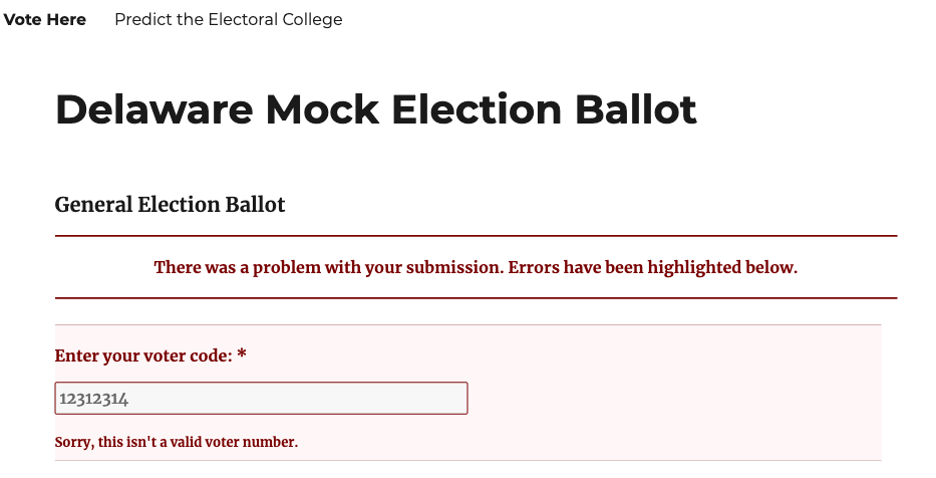
b. Duplicate code – The ballot can report that a code was already used. The student should report this to the teacher, who can either request another set of codes using the steps above or try to track down the students who swapped codes.
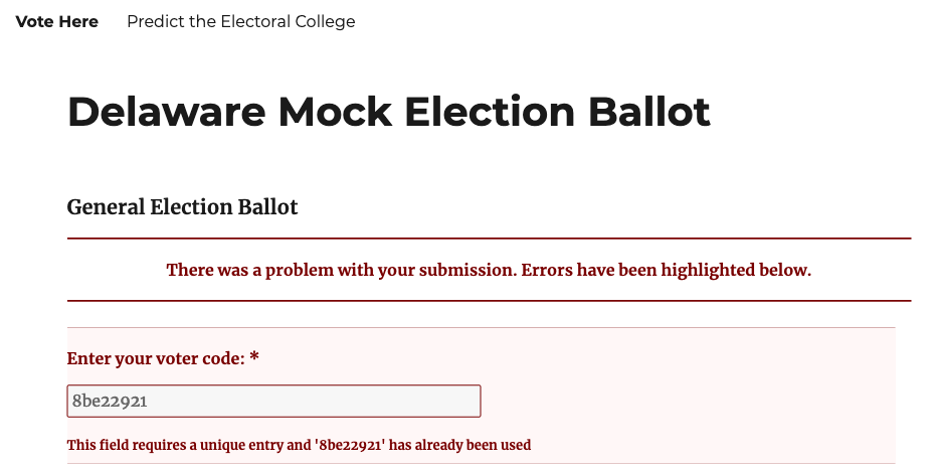
9. When a student is done voting, he or she will receive a thank you message.



